Steps to change the boiler heating schedule:
- Go to User Settings (Gebruikersinstellingen) and press OK.
- Go to Preset Values (Voorgeprogrammeerde Waarden) and press OK.
- Go to Tank Temperature (Tanktemperatuur) and press OK.
- I changed the temperature for Comfort and Eco to both 45 degrees Celsius. This will be the temperature until which the boiler will heat itself during the daily heating cycle.
- Go back to the User Setting menu and go to the Defined Programs (Ingesteld Programma) and press OK.
- Go to Hot Water Temperature (Warmtapwatertemp.) and press OK.
- You have the choice now to edit your Own Program 1-3 (Eigen Prog 1). Select one and remember it for later.
- I choose to set the Comfort program only to be triggered during the day at 16:00 from the months March until October. From November to February, I will schedule the program to run at 14:00. Remember to copy the program from Monday into each other day of the week and to fully save the new program.
- Head back to the main menu and navigate to Select Program (Programma selecteren) and press OK.
- Select Tank Temperature (Tanktemperatuur) and press OK.
- Now select the Own Program 1, 2 or 3 (Eigen Prog 1) that you programmed just before and confirm the usage of it.
- You can check the boiler temperature under the menu Information and then Sensor Information.
Below you can see how I make use of the higher outdoor temperature during the afternoon to heat my boiler. The red line is the daily heating cycle starting at 16:00. The yellow line is the outdoor temperature.







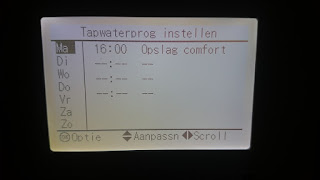




No comments:
Post a Comment